Ever felt like you’re juggling a million tasks while trying to keep up with the latest social media trends? I get it! As the social media whiz at Melrish Studio, I’ve learned that the key to staying sane and successful is having the right tools in my arsenal. So, let’s dive into the top 7 apps and tools that have been my secret weapons. Trust me, they’ll make your social media life a whole lot easier (and a lot more fun).
1. Canva: Your Design Sidekick
Let’s face it—visuals are the lifeblood of social media. Without eye-catching graphics, even the best-written posts can fall flat. That’s where Canva steps in. This tool is a lifesaver for creating everything from Instagram posts to Facebook covers. Its drag-and-drop interface is super intuitive, even if you’re not a seasoned designer. With a vast library of templates, fonts, and design elements, you can whip up professional-looking graphics in minutes. Need to create on-brand content for a campaign? Canva’s Brand Kit feature ensures your designs stay consistent with your brand’s colors, logos, and fonts. Plus, the collaborative features let you work with your team in real-time, making the design process smoother and more efficient.
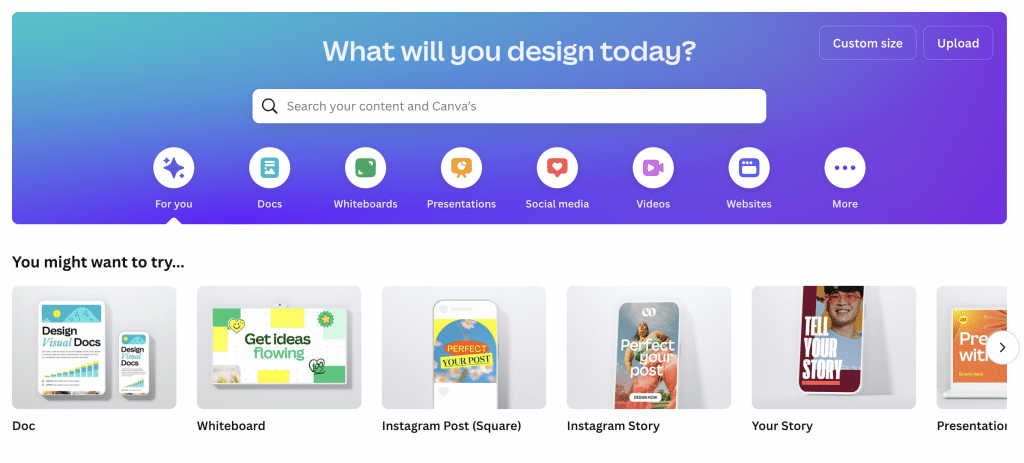
2. Metricool: The Scheduler and Analyzer
Posting at the right time is crucial, but keeping track of every platform’s optimal times can feel like juggling flaming torches. Metricool takes the guesswork out of scheduling by providing you with the best times to post for maximum engagement. But it doesn’t stop there. Metricool also offers in-depth analytics that help you understand what’s working and what’s not. From tracking follower growth to analyzing the performance of individual posts, Metricool gives you the data you need to refine your strategy and prove your impact. It’s like having a personal assistant who’s always on top of your social media schedule and metrics.

3. Notion: The Organizer of Chaos
Social media management isn’t just about posting; it’s about planning, organizing, and keeping track of a million tiny details. Enter Notion, the ultimate tool for keeping everything in check. Whether you’re managing content calendars, tracking campaign progress, or brainstorming ideas, Notion’s customizable templates and databases make it easy to stay organized. The best part? You can integrate it with other tools like Slack, Google Drive, and Trello, making it the hub for all your project management needs. With Notion, you’ll never miss a deadline or lose track of an idea again. Melon uses this to share her ideas for internal content we can create. Let’s be honest—who doesn’t love Notion as their go-to best friend?
4. CapCut: Video Editing Magic
Video content is king, and CapCut is the crown jewel of video editing tools. Whether you’re creating a quick TikTok or a more polished Instagram Reel, CapCut makes editing a breeze. With its user-friendly interface, you can easily trim, cut, and splice clips, add effects, transitions, and even music. CapCut’s advanced features, like keyframe animations and motion tracking, give you the power to create professional-grade videos without the steep learning curve of more complex software. It’s perfect for those on-the-go edits when you need to produce something stunning in a flash.
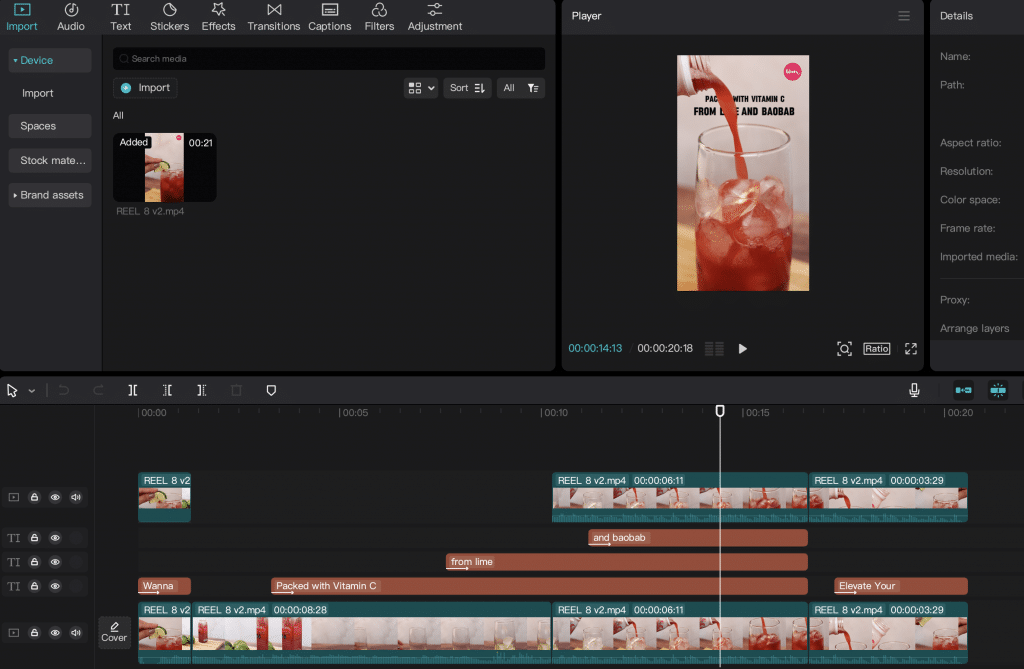
5. Google Analytics: Prove You’re Killing It
Social media isn’t just about looking good; it’s about driving results. Google Analytics is the tool that lets you track the effectiveness of your social media campaigns by measuring traffic, conversions, and user behavior. By integrating Google Analytics with your social platforms, you can see how your efforts translate into actual results. Whether it’s tracking which posts drive the most traffic to your website or understanding your audience’s behavior, Google Analytics provides the insights you need to refine your strategy and demonstrate your ROI. It’s the tool that shows the world (and your boss) that you’re not just posting for fun—you’re driving business growth.
6. Freepik: The Creative Playground
Need a unique graphic or an eye-catching icon? Freepik is a treasure trove of design resources. From vectors and photos to PSD files and icons, Freepik offers a massive library of free and premium assets to elevate your content. Whether you’re designing a new campaign or just need a little inspiration, Freepik has you covered. It’s the secret weapon for those moments when you need a quick creative boost or want to add something extra to your designs. Plus, with new resources added daily, you’ll never run out of fresh ideas.


7. Spotify: The Creative Vibe
Let’s not underestimate the power of a good playlist. Creativity thrives when the vibe is right, and Spotify is the ultimate mood-setter. Whether you need a chill background track to help you focus, a high-energy playlist to pump you up, or something nostalgic to spark inspiration, Spotify’s got you covered. Curate playlists for different tasks—maybe some lo-fi beats for deep work, or something upbeat for brainstorming sessions. And if you’re managing a brand with a musical identity, Spotify is also great for creating branded playlists to share with your audience. It’s the tool that keeps your creative energy flowing, helping you produce your best work day in and day out.
Being a social media manager is more than just posting pretty pictures—it’s about strategy, creativity, and execution. With the right tools in your arsenal, you can streamline your workflow, stay organized, and create content that not only looks great but also drives results. So, whether you’re just starting out or looking to up your game, make sure you’ve got these essentials on hand. After all, every rockstar needs their instruments, and with these tools, you’ll be ready to hit all the right notes.
By the way, we just celebrated our 15th anniversary! Check out our Baku trip in the video below and join us in reliving the fun!





